Last month Microsoft announced the Azure App Service (http://azure.microsoft.com/blog/2015/03/24/announcing-azure-app-service/). The App Service incorporates Web (sites) Apps and Mobile apps and introduces two new services: API Apps and Logic Apps.
API Apps allows you to build small RESTful services that can be combined together with Web, Mobile and/or Logic apps to build your application.
There is new tooling for Visual Studio (http://blogs.msdn.com/b/visualstudio/archive/2015/03/24/introducing-the-azure-api-apps-tools-for-visual-studio-2013.aspx) to help you build API apps, as well as providing the ability to debug your API App when it is deployed in Azure (http://azure.microsoft.com/en-us/documentation/articles/app-service-dotnet-remotely-debug-api-app/).
API Apps are documented using Swagger (http://swagger.io/) and there is a UI in the portal to allow you to run the app with sample data. To access the Swagger UI click the API App URL in the portal and add \swagger to the end. Click on the API method you are interested in and then click the Action button (POST in my example below).
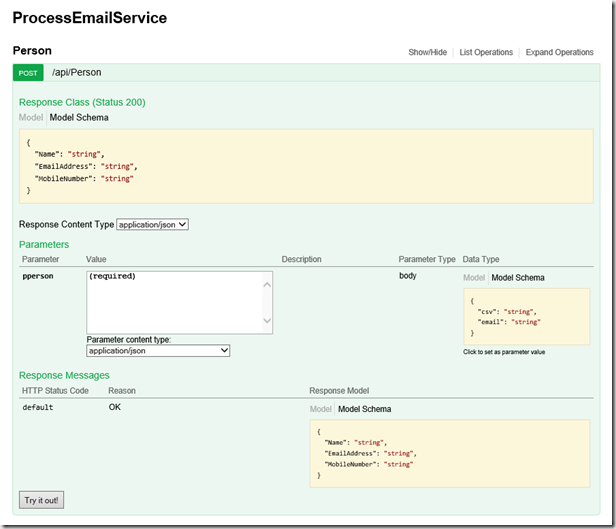
This expands out to allow you to exercise the API.
An example API is documented here: https://azure.microsoft.com/en-us/documentation/articles/app-service-dotnet-create-api-app/
There is also a market place for API Apps which include API connectors for Office 365, Service Bus, OneDrive, Drop Box and various others. You need to install them as API apps before they can be used in other apps. All authentication to the services is done in the API app creation process and this therefore makes it easier to wire them together as the authentication is handled for you. Connectors can be used to trigger Logic Apps and also as Actions. Details of this along with the list of available connectors is here (http://azure.microsoft.com/en-us/documentation/articles/app-service-logic-use-biztalk-connectors/)
I'm going to blog in more detail about logic apps later, but for now here are a couple of tips for API Apps:
- In order to enable swagger and to ensure that your APIs that return data are documented correctly there is some additional code that needs to be added. This is documented here: http://blogs.msdn.com/b/hosamshobak/archive/2015/03/31/logic-app-with-simple-api-app-with-inputs-and-outputs.aspx
- When you create an API app, especially if you created it from the market place (e.g. Azure Storage Blob Connector, Service Bus Connector etc) you are asked for configuration at the time of creation. Once it is created, it is not obvious where to find the configuration. In the new Azure Portal, Browse to API Apps and click on the one you want to reconfigure. In the Essentials panel that appears click on the API app host link. Click the settings Icon followed by Application Settings. Scroll down and any settings for the API App will be visible and can be changed. This is useful if you need to remember which service bus topic and subscription are configured for example.